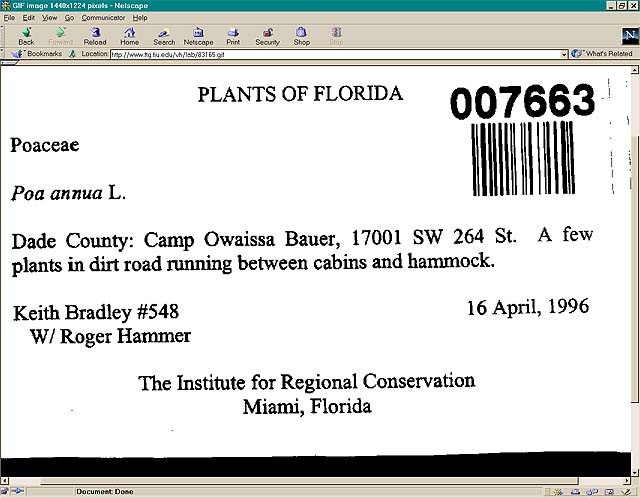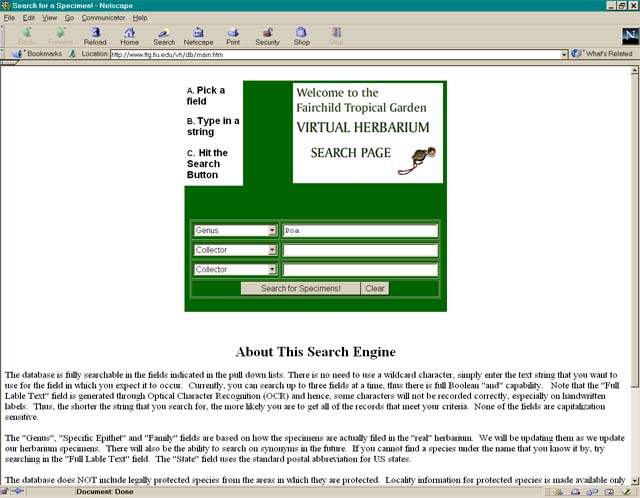
We are fortunate that MapBlast makes this resource freely available.
As you become familiar with their site, you will not need this tutorial.
We at FTG very much appreciate your help. If you know how to use
your computer well, this will be even easier. The general plan is
that you will bring up the Fairchild
Tropical Garden Virtual Herbarium Search Page in your browser and search
for specimens in your county. Then you will open another browser
window and find the latitude and longitude of the collection at MapBlast.
You then copy the Barcode Number from the specimen label and the latitude
and longitude from MapBlast
to a file in notepad or excel, and mail the list to us at the herbarium
at Stinger@fiu.edu
1. Go to the Fairchild Tropical Garden Virtual Herbarium Search Pagein your browser (Netscape or Internet Explorer).
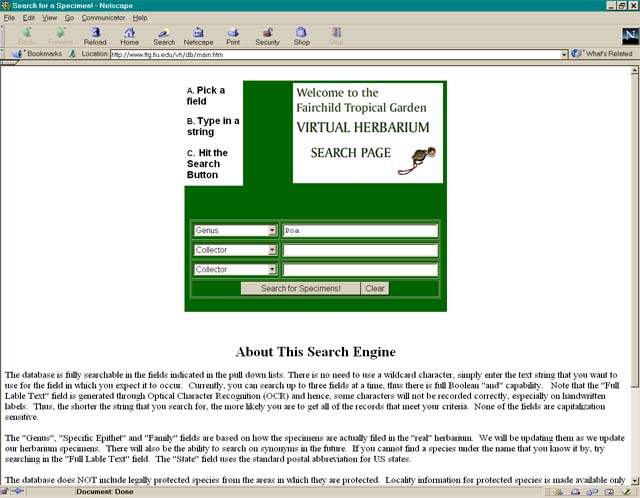
2. Fill in your assigned county or genus name in the appropriate box (capitals don't matter) and hit "Search for Specimens!" below the set of entry boxes. Remember that you need to set the menu on the left to correspond to the field that you want to search. We have chosen Genus = Poa in this case. You will get a list of specimens. There may be several depending on what you search for. You will need some way to know if you have done particular specimens. We recommend dividing the work up (e.g. one genus per session if you are working on a county or family) and keeping a printed record of which ones you do.
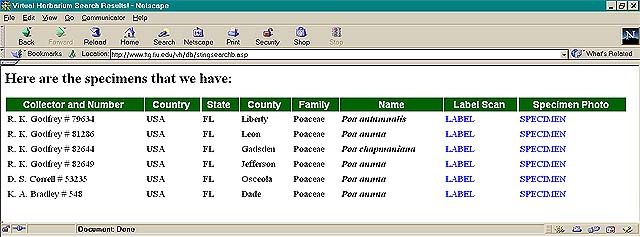
3. Click on "LABEL" for one of the records and it will take you to a screen that shows the actual label of the specimen. You will also notice that much of the label data is displayed as text above the label. The label always has the locality where the plant was collected. Your job is to read this and then find the exact spot on a map at MapBlast. Note also the large barcode number.